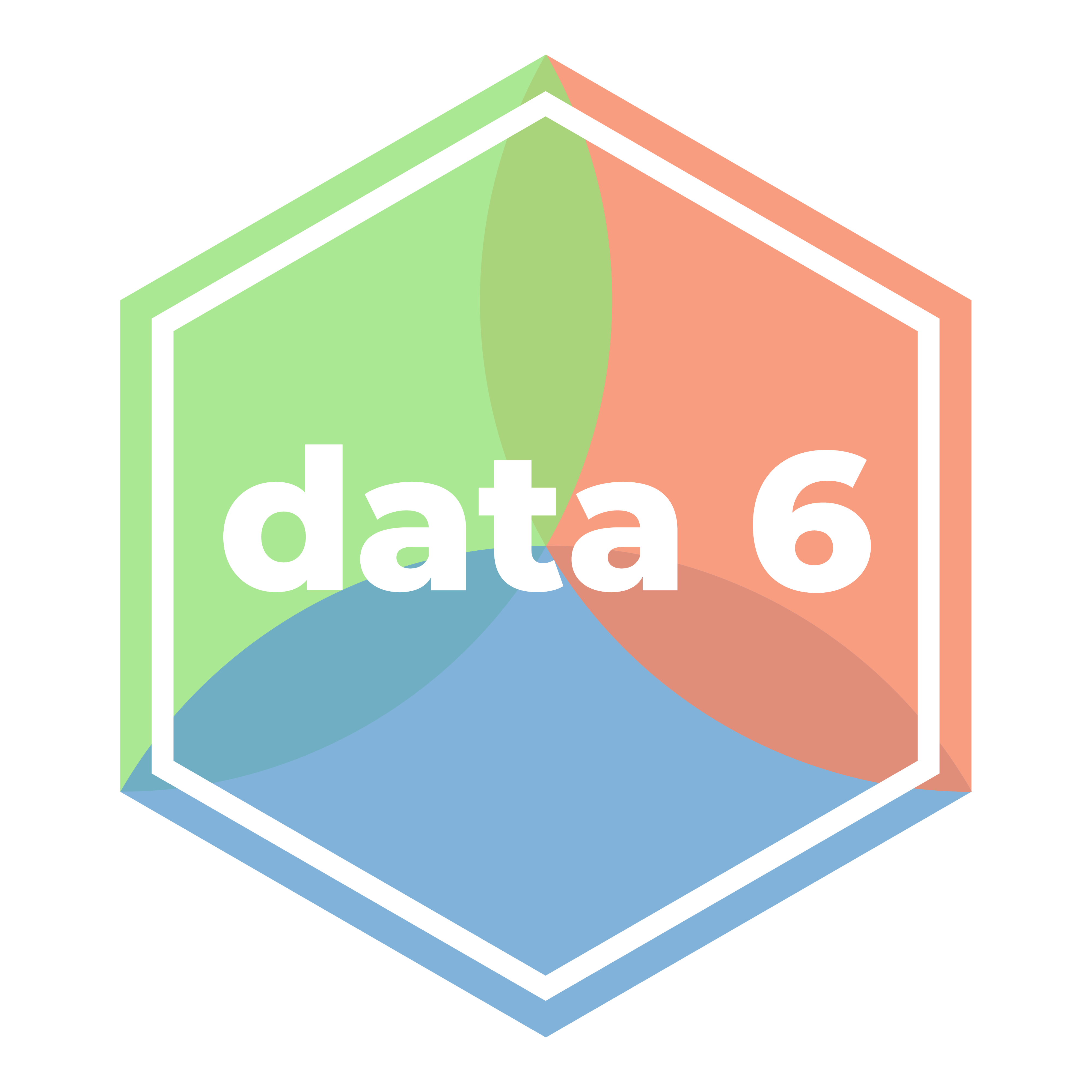s = 'JuNiOR12' # already runString Methods
Some more string methods, some more esoteric than others
String methods
This note extends our discussion of strings at the beginning of the semester. So far, we have only discussed the concatenation operator (+) and the length function (len). Strings also have methods.
Some string methods are discussed in the Data 8 textbook:
Read Ch 4.2.1 which describes two string methods: upper and replace. Before continuing, make sure you understand how these work.
String method table
This is from our Data 6 Python Reference, appended with a few examples. Assume that the following string s has been assigned:
| Function | Description | Example Output |
|---|---|---|
s.upper() |
Returns a copy of s where all letters are uppercase. |
'JUNIOR12' |
s.lower() |
Returns a copy of str where all letters are lowercase. |
'junior12' |
s.replace(old, new), e.g., s.replace('i', 'iii') |
Returns a copy of s with all occurrences of the substring old replaced by new. |
'JuNiiiOR12' |
s.split(separator, maxsplit), e.g., s.split('iO') |
Splits s into a list of substrings using the specified separator. If separator is not provided, splits at any whitespace. You can also use the optional argument maxsplit to limit the number of splits. |
['JuN', 'R12'] |
s.join(iterable), e.g.,' '.join(['hello' 'world', '!']) |
Concatenates the elements in iterable (usually a list or array) into a single string, with each element separated by str. |
'hello world !' |
Lists vs. Arrays
The last two methods, split and join, work with a data type called Python lists, which we won’t get into too much in this class. For all intents and purposes, you can consider lists to be very similar to NumPy arrays, in that:
- Lists are a sequence of elements in-order that can be referenced by element index.
- Lists are zero-indexed, i.e., the first element has index 0.
- When all list elements are the same data type, lists can be cast into NumPy arrays. (Unlike arrays, list elements can typically have different data types.)
- Lists are displayed using square brackets (and it also accepts indexing by square brackets, unlike arrays which accept indexing with the
itemmethod. We do not cover square bracket indexing in this course).
Because we primarily use NumPy arrays in this class, we recommend that you consider casting to NumPy arrays where possible with make_array.
join and split
With this understanding, in this section we clarify the return value of split (i.e., its output) and the input parameter of join (i.e., its input).
retval = s.split('iO')
retval['JuN', 'R12']type(retval)listOnce we cast retval (a list) into a NumPy array, we can use the item method to get different elements of the output of split.
from datascience import *
arr = make_array(retval)
arrarray([['JuN', 'R12']], dtype=object)arr.item(1)'R12'The join string method accepts a list or NumPy array as input. The following code casts the NumPy array to a list before calling join.
' '.join(make_array('hello', 'world', '!'))'hello world !'Notice why there is a space in-between each of the elements of the array—particularly before the exclamation mark!
A second note is that you now know two join methods: one for tables and one for strings. Be careful when reading code involving join—double-check the data types of your Python names, as this determines how a method operates!
Application: Adjusting whitespace
As you are processing data, you will find it useful to split text according to, say, whitespace, or even commas (like in CSVs, or comma-separated values). You can split and rejoin this text, so that you can process the text inside tables or arrays before moving on.
s = """Some long text string
separated by
many new lines
!"""
s'Some long text string\nseparated by\nmany new lines\n!'s.split('\n')['Some long text string', 'separated by', 'many new lines', '!']Table().with_columns("line",
s.split('\n')
)| line |
|---|
| Some long text string |
| separated by |
| many new lines |
| ! |